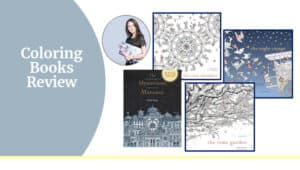Table of Contents
ToggleInkjet vs. Laser printers for adult coloring and what is best for you.
I will discuss Inkjet and Laser printers for adult coloring in this article. There are pros and cons for either printer. I will discuss the differences between the printing Inkjet and Laser printer formats, their pros and cons, and what you need to keep in mind from the perspective of an adult coloring.
Inkjet vs. Laser Printers for Adult Coloring
Table of Contents
- Why Purchase A Printer for Adulting Coloring
- The Difference Between Inkjet vs. Laser Printers
- What are the pros and cons of Laser printers?
- Additional Printer Considerations for Adult Coloring
- Choosing Paper for Printing
Other resources. Check out other supporting resources on ColoringButterfly.com that you might enjoy.
- Buying Colored Pencils? Everything You Need Know (Guide)
- Want Colored Pencil Paper? 13 Top Choices for Adult Coloring
- Buying A Coloring Book: Everything You Need to Know (Guide)
Why Purchase A Printer for Adulting Coloring
As I progressed in my adult coloring adventures, I had ever-increasing frustrations with coloring books and the artwork/illustrations I wanted to color. The following are a few of the most common issues: [TOC]
Adult Coloring Issues
These were a few of my frustrations and questions I was asking
- Practice before coloring. How can I practice, try color combinations, learn techniques and more before coloring the illustrations?
- Good image but a poor coloring book design. How can I bypass coloring in a coloring book with design issues?
- Preserve coloring book illustrations. How can I color the illustrations I like without coloring in the coloring book?
- Sharing coloring illustrations experience. How can I share the coloring experience when there is only one image?
- Display, gift illustration, and preserve illustration. How can I preserve the colored illustration for long-term preservation?
- Free downloadable illustrations. What is the best way to reproduce free images/illustrations I have downloaded from the internet?
- Different media choices. How do color with other forms of media (e.g., colored pencils, watercolor pencils, markers, gel pens, pastels) on pages that will not support the form of media?
- Keep the coloring book intact and color free. How do I color an image in a coloring book that I want to keep intact and free of coloring?
After some thought and research, I resolved the following
- A solution to adult coloring issues. The answer to each question was the same. Remove the illustration from the coloring book and print the images on the most appropriate paper.
It was a simple solution, but one I had not considered before. Today I spend about 75% of my time coloring in coloring books, and the other 25% coloring artwork/illustrations I remove, copy and scan to color external of the coloring book individually. Once I had defined a solution, there were three critical decisions to make
- How do you remove images from a coloring book?
- What paper is best for colored pencils, markers, and gel pens?
- What type of printer is best for adult coloring? Today I own a laser and Inkjet printer to support my personal, coloring, and small business needs. In the following sections, I will cover what type of printer is best for adult coloring. [TOC]
The Difference Between Inkjet vs. Laser Printers
Inkjet and Laser are the types of printers usually found in the home environment. The differences between Inkjet vs. laser printers come down to how they print, how they impact what the printer can do well, how expensive it is to print documents and photos, and the upfront costs. When purchasing a printer, it is essential to factor into your evaluation. [TOC]
What are the Pros and Cons of Inkjet Printers?
Inkjet printers rely on liquid ink deposited through a printhead with dozens of micro-nozzles, and Inkjet prints by putting microscopic drops on the paper. The ink can be either dye- or pigment-based and will change the color of the paper or dry as a deposit on the surface of the page. Let’s look closer…
- Upfront costs. When buying an Inkjet printer, it is essential to understand the features of various models before purchasing. As you evaluate printers, do not start by looking at a price first. Why? While one printer is cheaper if it does not have the features you need (e.g., scanning, coping), you will have to accomplish those tasks in another way, such as going to a quick service copy/scan/print shop.
Inkjet printers are usually much less than laser printers, and the technology is less complex, making it less costly. The cost of Inkjet printers can be under $100 USD, and manufacturers sell Inkjet printers at a loss with the intent of making much more from selling ink cartridges.
- Printer quality. Because inkjet printers use dye- or pigment-based inks, they tend to handle color better. When printing in color, they do well with images and photos and can vary shading for a color. The color and shading aspect of the printer is achieved through mixtures of the ink when applied to paper.
Inkjet printers tend to bleed slightly, and text will be legible but not as sharp as a Laser printer can produce when the printers print. After printing on paper, the ink is still wet and needs to dry, and the wet ink can smear and smudge if mishandled. Inkjet printers are not made for high-volume print runs, and printing time per page is slower than laser printers.
- Cost of printing. The significant difference between Inkjet and Laser printers is the cost of ink and toner. Inkjet ink is among the most expensive liquids in the world. The ink is a highly engineered product. The ink is designed for specific flow rates, mixing, bleed resistance properties, and drying while being able to replicate the desired color. Inkjet owners have to buy ink frequently.
Black and white text printing can cost between $0.05 and $0.10 USD per page, and color printing can cost between $0.15 and $0.25 per page. Ink cartridges can store for months if properly kept. However, if the Inkjet printer is used infrequently, the liquids in the ink cartridges can dry up and become useless.
- Printer size. Inkjet printers vary in size, and the size and weight of an Inkjet printer are smaller and weigh less than a laser printer. The Inkjet may be a good solution if you have limited space on a desk or shelf. In recent years, Laser printers have seen significant advances in sizes with features like print heads built into the ink cartridge. [TOC]
Conclusion and Pros/Cons
Inkjet printers are best suited for the occasional printer. The ink will be more expensive page-per-print basis, and ink refills are less than toner. Inkjet printers are a better choice for printing images and photos. The following is a review of the pros and cons of an Inkjet printer.
Inkjet Costs
- Unit cost. Inkjet printers are cheaper to can be purchased for less than $100 USD.
- Ink costs. Ink costs can include affordable inkjet printers that are more expensive to operate.
- Printing cost. Text printing can cost between $0.05 and $0.10 USD per page.
- Photo costs. Photo/image printing can cost between $0.15 and $0.25 USD per page.
InkJet Printing Capabilities
- Border to border. Inkjet printers can offer border-to-border full-page printing.
- Scanning & copy. Inkjet printers can come with scanning and copy capabilities.
- Photo printing. Inkjet printers are better at printing photos.
- Printing text. Printing of text will not be as sharp as laser printers.
- Bleed through. Inkjet printers tend to bleed through on paper slightly.
- Ink smearing. Wet ink on a printed page can smear and smudge if not dry.
- Ink drying. Inkjet ink needs time to dry after printing completely.
- Slower than Laser. Inkjet printers print slower than Laser printers.
- Cartridges can dry. Ink in the cartridges can dry out if not used regularly.
- Smaller print runs. Inkjet printers are not suited for large print runs.
Inkjet Design & Size
- Refillable cartridges. Newer Inkjet printers are being sold with refillable ink cartridges.
- Smaller footprint. Inkjet printers have a smaller footprint (take up less space) and are smaller than Laser printers.
- Smaller spaces. If space is tight, an Inkjet printer may be a better option. [TOC]
What are the Pros and Cons of Laser Printers?
Laser printers rely on toner (which is powder). The “laser” in laser printing generates an electrostatic charge, which is used in transferring toner to the page. The toner bonds to the surface of the page using heat. Laser printers come in monochrome and color versions. Let’s look closer.
- Upfront costs. When buying a Laser printer, it is essential to understand the features of various
 models before purchasing. As you evaluate printers, do not start by looking at a price first. Why? While one printer is cheaper if it does not have the features you need (e.g., scanning, coping), you will have to accomplish those tasks in another way, such as going to a quick service copy/scan/print shop. Laser printers will have a wide range of prices ranging from about $150 to over $200 USD.
models before purchasing. As you evaluate printers, do not start by looking at a price first. Why? While one printer is cheaper if it does not have the features you need (e.g., scanning, coping), you will have to accomplish those tasks in another way, such as going to a quick service copy/scan/print shop. Laser printers will have a wide range of prices ranging from about $150 to over $200 USD.
- Print quality. Laser printers are not always built to handle the printing of photos, and they rely on halftone dots to create color on documents. Even if the Laser printer can handle high-quality color for photos, laser-print-ready photo paper is needed. Laser printers are best suited for printing text that is crisp and clear formed letters that the Inkjet printer cannot match. Because Laser printers use a heat-transfer method for printing, the print is smudge-proof. Laser printers can easily handle large-volume print runs.
- Cost of printing. The significant difference between Inkjet and Laser printers is the cost of ink and toner. Toner is less expensive than ink cartridges, and laser printer toner is highly engineered. Because the toner comes in a powder, it is much easier to ship, store and use. Laser printers can print hundreds of pages, far exceeding the Inkjet printing yields. Text printing is commonly less than $0.05 USD per page printed. Because toner comes in the form of a powder, there is no need to be concerned with the substance drying out before use.
- Printer size. Laser printers do vary in size. The size and weight of a Laser printer are larger and weigh more than an Inkjet printer’s. Laser printers must accommodate a drum, Laser and thermal element, making them larger. A Laser all-in-one printer can become bulky when you add features like scanning and copying. [TOC]
Conclusion and Pros/Cons
Laser printers provide an affordable way to print many text-heavy pages, and laser printers print faster than Inkjet, offering smudge free-pages in seconds. Go with the Laser printer if you need crisp, easy-to-read text. The following is a summation of the pros and cons of a laser printer. [TOC]
Laser Printer Costs
- Page costs. Laser printers usually have the lowest cost per page printed.
- Toner. Toner is less expensive on a per-page basis.
- Unit costs. Purchase prices can range from $150 to over $200 USD
- Text costs. Text printing is usually less than $0.05 USD per page.
Laser Printer Printing Capabilities
- Best. Laser printers are better for text and documents.
- Quality. Printed documents will be sharper and of better quality than Inkjet.
- Toner. Laser printer toner will not dry out like Inkjet.
- Photos. Printing photos requires laser-print-ready photo paper.
- Larger print runs. Laser printers are suited for large-volume print runs.
- Crisp text. Laser printers print text that is crisp with well-formed letters
- No smudging. Printing will not smudge.
- Print faster. Laser printers print faster than Inkjet printers.
Laser Printer Design & Size
- Toner is powder. Laser printer toner is a powder and will not dry out.
- Larger. Laser printers are larger and heavier than Inkjet printers. [TOC]
Additional Printer Considerations for Adult Coloring
In this section, I would like to share information about using Inkjet and Laser printers for adult coloring. As a reference note, I own both a Laser and Inkjet printer for my adult coloring. [TOC]
InkJet Printers for Adult Coloring
When you use an Inkjet printer for scanning, copying and printing images for adult coloring, consider the following
- All 30-minute dry time. When you print an illustration for coloring, the Inkjet ink needs time to dry before you begin coloring completely. Allow 30 minutes for the printing to dry.
- Keep your hand free of moisturizers. Inkjet ink tends to smudge and smear when it comes in contact with hands that have been coated with hand moisturizers (e.g., hand creams and lotions).
- Best for photos. Inkjet printers are best for printing photos.
- Best for blending colors. Inkjet printers do a better job of smooth mixing color and printing shades of color.
- Handle different types of paper. Inkjet printers can easily print on various types of paper (e.g., glossy, textured, colored).
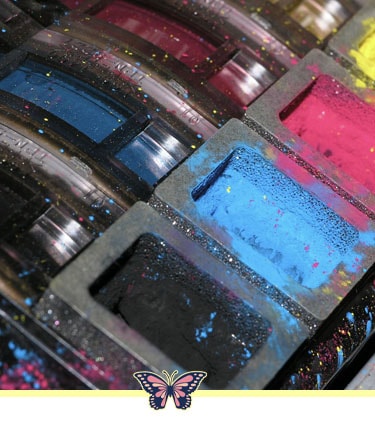
- Border-to-border printing. Inkjet printers can line art/drawings to all borders of the paper.
- Printing various paper sizes. Inkjet printers come in different sizes. Depending on the printer size, you can easily print paper of different sizes, from postcards to a tabloid.
- Prints different paper thicknesses. Inkjet printers can print standard printer paper to cover stock.
- Marginal printing of text. The Inkjet printer does not print as sharp text as the Laser printer.
- Slower printing. Inkjet printers are very slow in printing pages full of line art/drawings and text.
- Don’t use water-based markers, and Inkjet ink is water-based. Even if the ink is completely dry, the Inkjet ink will smear when water-based markers are used.
- Colored pencils can smear the ink. Because colored pencils are wax-based or oil-based, they can smudge your printed illustrations/line art because of the oils in the pencil core.
- Preferred colored markers. When coloring pages printed on Inkjet printers, try Prismacolor Premier markers. [TOC]
Laser Printers for Adult Coloring
When you use a Laser printer for scanning, copying and printing images for adult coloring, consider the following
- Laser toner will not smudge. When Laser toner is applied to a payer, it instantly becomes permanent to the page and is dry. You can immediately use media like colored pencils, makers, and gel pens without the printed images smudging.
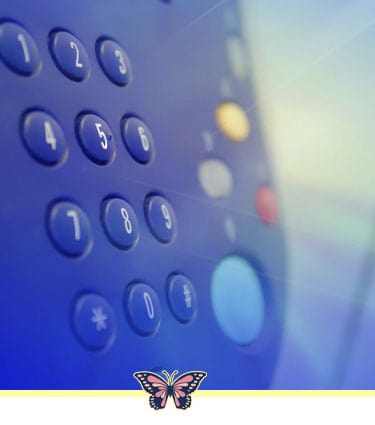
- Best for sharp text and illustrations. The Laser Printer is best for producing clear, sharp text and illustrations, line art, and drawings.
- Faster printing. Laser printers can quickly print pages filed with line art/drawings and text.
- Will not print border to border. Because of the toner print drum, the laser printer will usually be limited to a minimum half-inch/25.4 mm border.
- Printing various paper sizes. The Laser printer can easily print on various sizes of paper and formats. The standard range of printing is a postcard to legal-size paper.
- Prints different paper thicknesses. A laser printer can easily print standard printer paper to cover stock.
- Use any media when coloring. You can use any format of media (e.g., colored pencil, markers, gel pens) on Laser printed paper without concern of smearing. [TOC]
Choosing Paper for Printing
When choosing coloring paper, there are a few criteria to consider.
- Printer paper format (tray size capabilities). Most printers will easily print on US letter size or international A4. But if you plan to print any other size, ensure you understand what the printer can manage. For example, if you are printing tabloid (17 x 11 inches; 432 mm x 279 mm), you may need to purchase a large printer or settle for going to a copy shop that can handle this size.
- The printer has a slot for heavier/cardstock paper. Printers can manage different levels of thickness. For example, most paper will be fed from a bottom tray, which is excellent for most paper but will become stuck if you print cardstock-like paper from the bottom tray. Make sure the printer straight feed to handle this thicker paper.
- Paperweight/gsm. Printers can manage different levels of thickness, and it would help if you looked for what paper weight (e.g., lbs, gsm) your printer can handle. If you are using a printer at home, try to stay with 67 lb/147gs, 80 lb/225 gsm or 100 lb/270 gsm. [TOC]
Printer Settings for Adult Coloring
As a default, Inkjet and Laser printer settings are designed for standard printing of plain paper, which means that the printer does not need to expend extra toner or ink per page. When printing paper for adult coloring, you will most likely use paper specific to medium (e.g., colored pencils, markers, gel pens, watercolor). This paper is thicker with unique textures. For more information about the paper, see the article “Want Colored Pencil Paper? 13 Top Choices for Adult Coloring.”
Inkjet and Laser printers have settings allowing you to print on this unique paper by simply checking settings for “Best Quality” and “Specialty Paper” before printing. These settings will cause the printers to use more ink for optimal printing. Sometimes, when I want the illustrations/drawing to look like sketches (e.g., thinner lines), I choose “draft” quality. [TOC]
If you have enjoyed the article, please share it.